Week 4 of Emerging Technology was all about producing something while in Virtual Reality. We were tasked with using 4 different programs: ShapesXR, Adobe Aero, Gravity Sketch and Open Brush.
Shapes XR
Starting with ShapesXR, I did not enjoy it. The functionality on the headset was not enjoyable. A lack of information on how to do things left more to be desired from the tutorial it made me do and then issues with the technology and software ruined the experience.
Because of all the issues, I very quickly gave up on using the software while in the VR headset. The rest of the group I was working with each took a turn at trying it and while they did this I found it was much easier to produce something in the software from the web version on a computer. It ultimately drove me to question what the point of using the headset was if it were so much easier to do things from the web anyway.
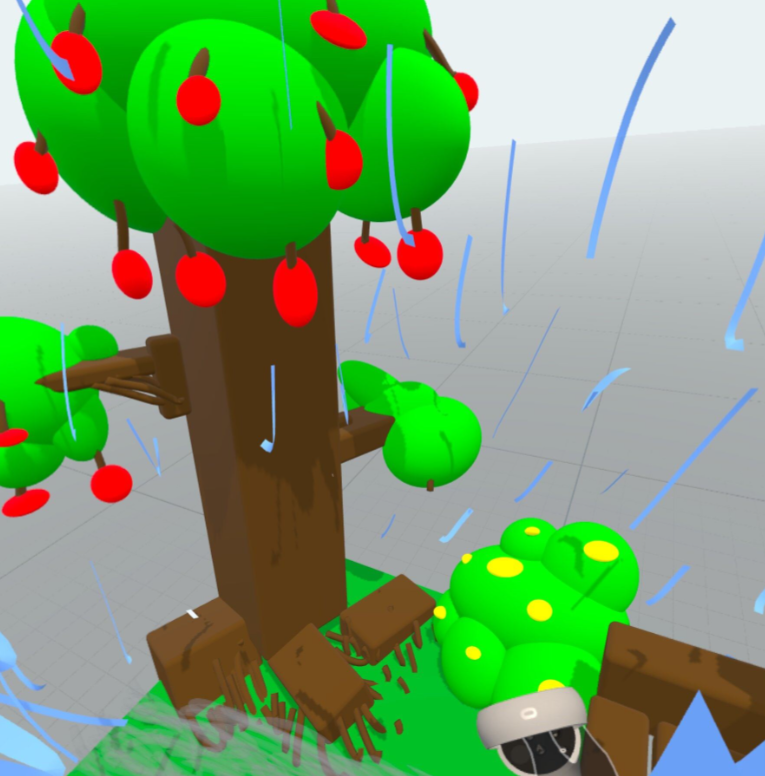
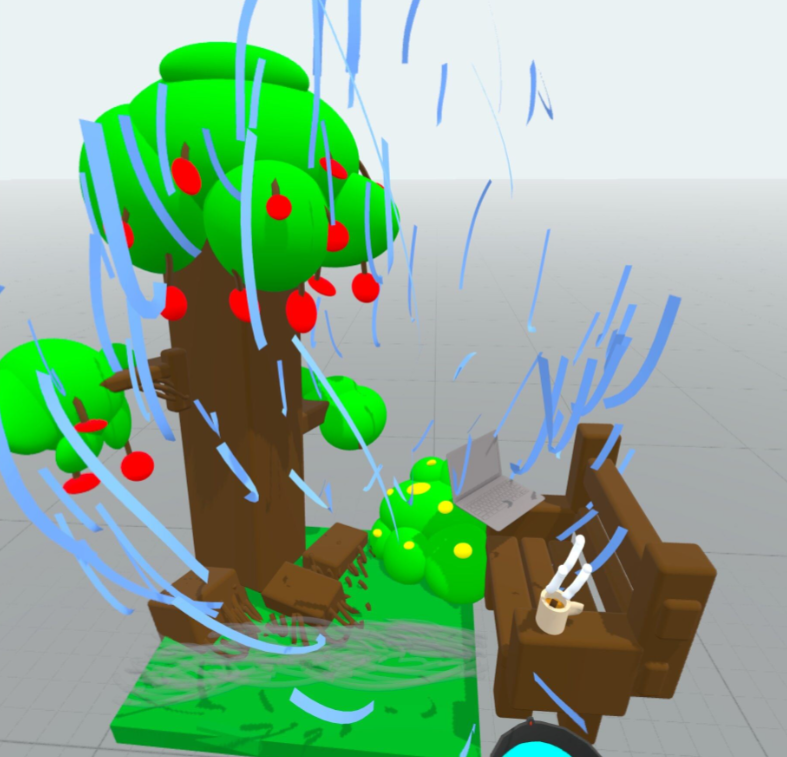
With the functionality taken into consideration, I couldn’t think of a reason why I would pick Shapes XR to develop a VR experience over the other software that is available. I feel like they way it was developed was meant to be intuitive but at the end of the day, hasn’t paid off.
Adobe Aero
My group then moved onto using Adobe Aero. Aero isn’t actually a VR software but an AR software. We could use it to scan a room and then create a 3D model of everything scanned by the camera. In addition to this, we could produce things like what was done earlier in the module with Augmented Reality, creating 3D models attached to images or objects or even locations that someone could view on their phone.
You can see the project view in Adobe Aero below of a model on a part of the university campus below.

Scanning the QR code below, you’ll be able to see the model on-site via your phone.

Below is a screenshot of the model taken in person by myself.

I enjoyed seeing what Adobe Aero could do and I can think of many ways that it could be used not only for making an AR environment experience for entertainment, but also around locations like a university campus for directions. There is a lot of potential projects that someone could do with this and it definitely seems in a stable enough state to support those projects.
Gravity Sketch
Gravity Sketch was the 3rd software used in the workshop and I can say I enjoyed it much more than Shapes XR. The controls were easy to use and understand. I was able to create a couple of things like the snowman seen below will ease.
Aside from my opinion, the work group also seemed to enjoy it. They liked the simple controls just like me and also liked how much it differed in workflow compared to Shapes XR.


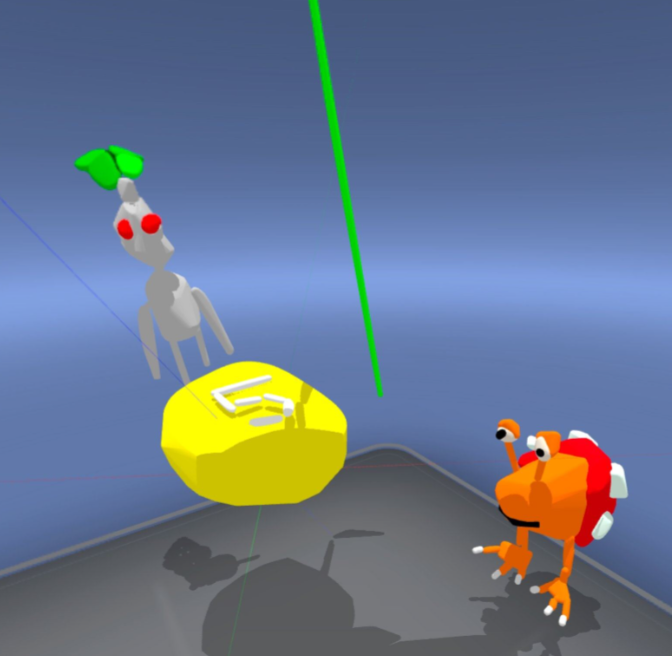
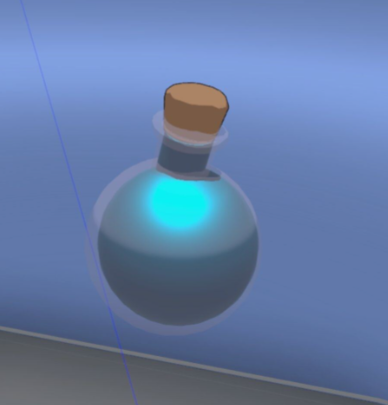

As mentioned above, Gravity Sketch works well, however I didn’t see many ways of producing things inside of the software for wider use. This is because I hadn’t done a lot of research into Gravity Sketch. Upon further research, I learnt that a lot of brands use it to design products in a 3D space; products like shoes and cars.
Open Brush
Open Brush was the final software we used in the VR session. I didn’t get a chance to use it on the day because of the minimal time we had in the session, however, the group was able to make some things and give overall feedback on their experience and I had used it in the past.
The images below show what was drawn in their limited time in the software. Open Brush seems to be a very well put together software with a lot of functionality towards creating art in a 3D Virtual Reality environment and that is the sense I got when I used it previously. My group mentioned that it felt simple to use and could see a lot of practical applications to it, like the example shown in the lecture from Rosie Summers.



Overall, Open Brush is a relatively simple application to use and is really good for making artwork in Virtual Reality. There are already lots of digital artists that use the software and produce some outstanding artwork.
Closing Thoughts
I feel like while it is an interesting way to develop content, many of the Virtual Reality applications aren’t in a state where I would consider developing much inside of them. Everyone is trying to do something different to each other and that brings benefits to using their software, but at the end of the day it feels like each lacks some functionality. These differences in applications are also mirrored in the development of VR hardware with many companies trying to go different directions to one another and then lacking in the overall delivery of the product.
VR is a platform that has been developing for years and will continue to do so, but I don’t see the developments needed occurring for another few year, maybe even a decade.